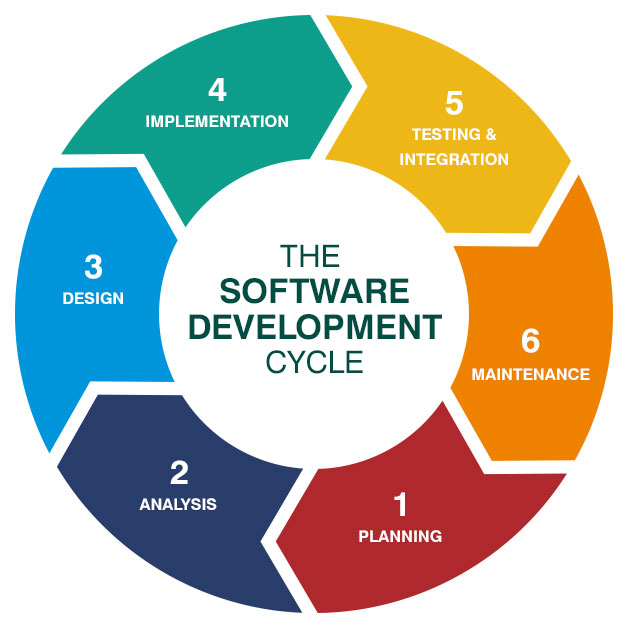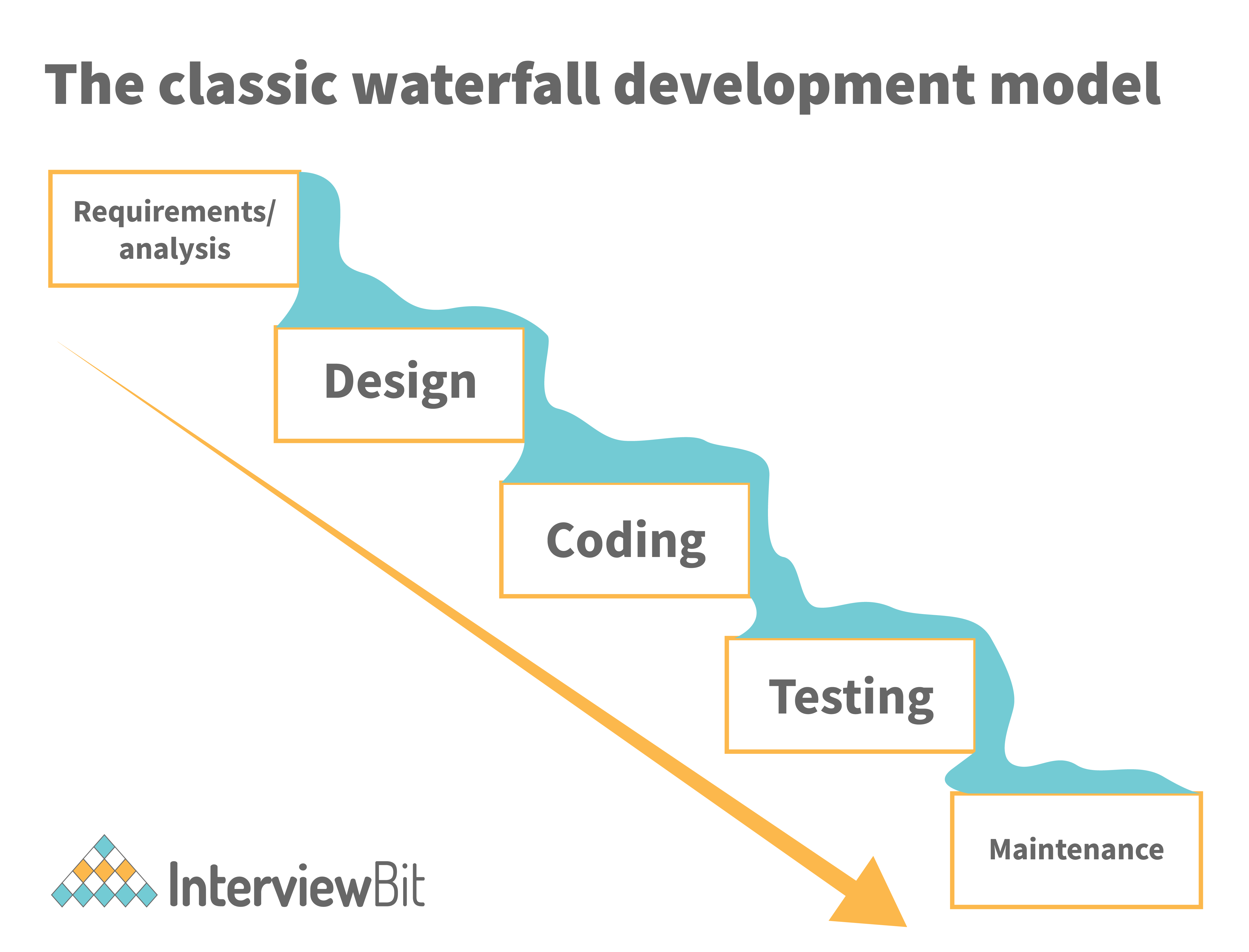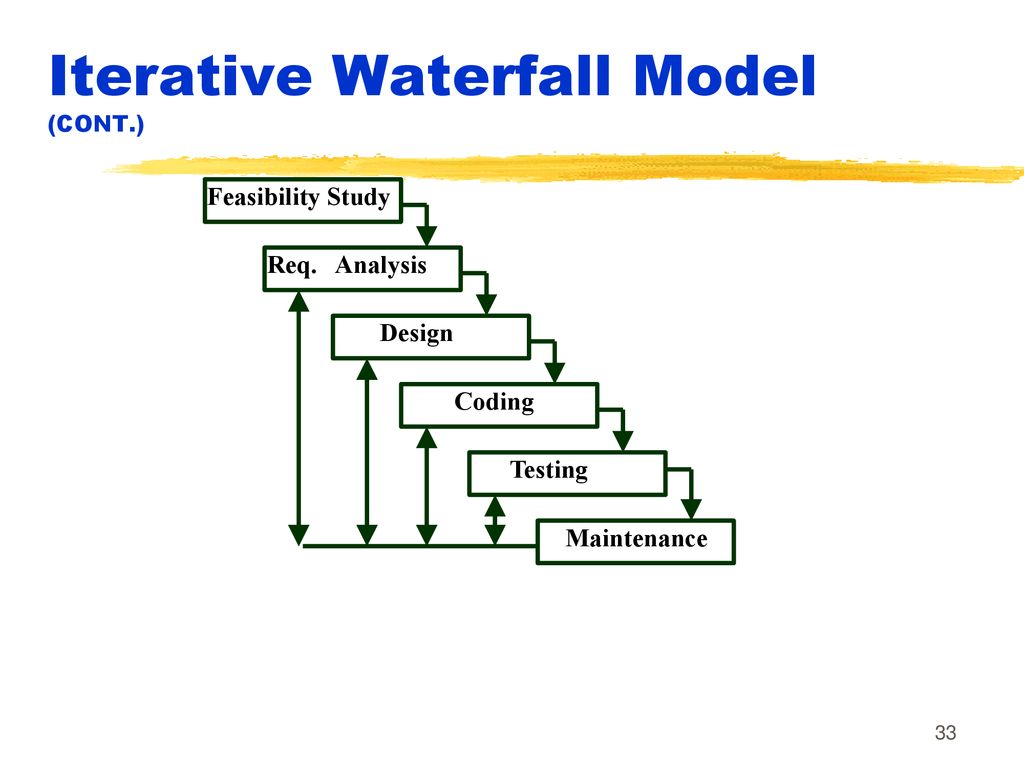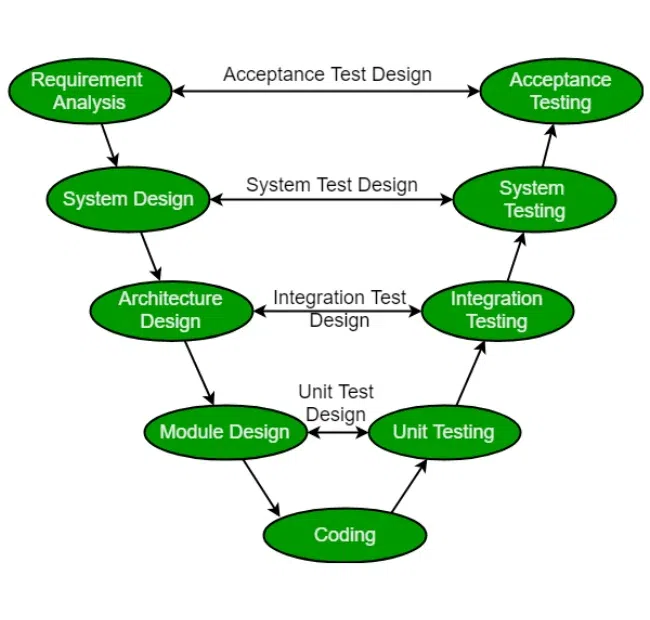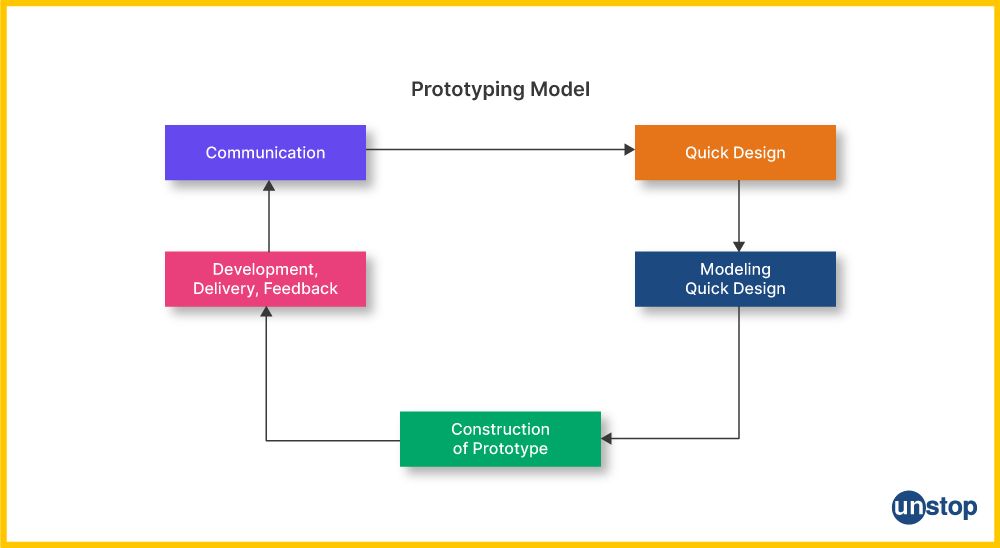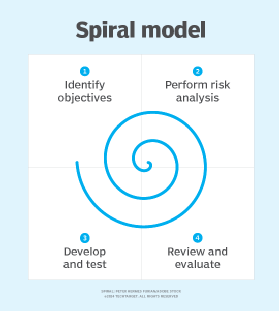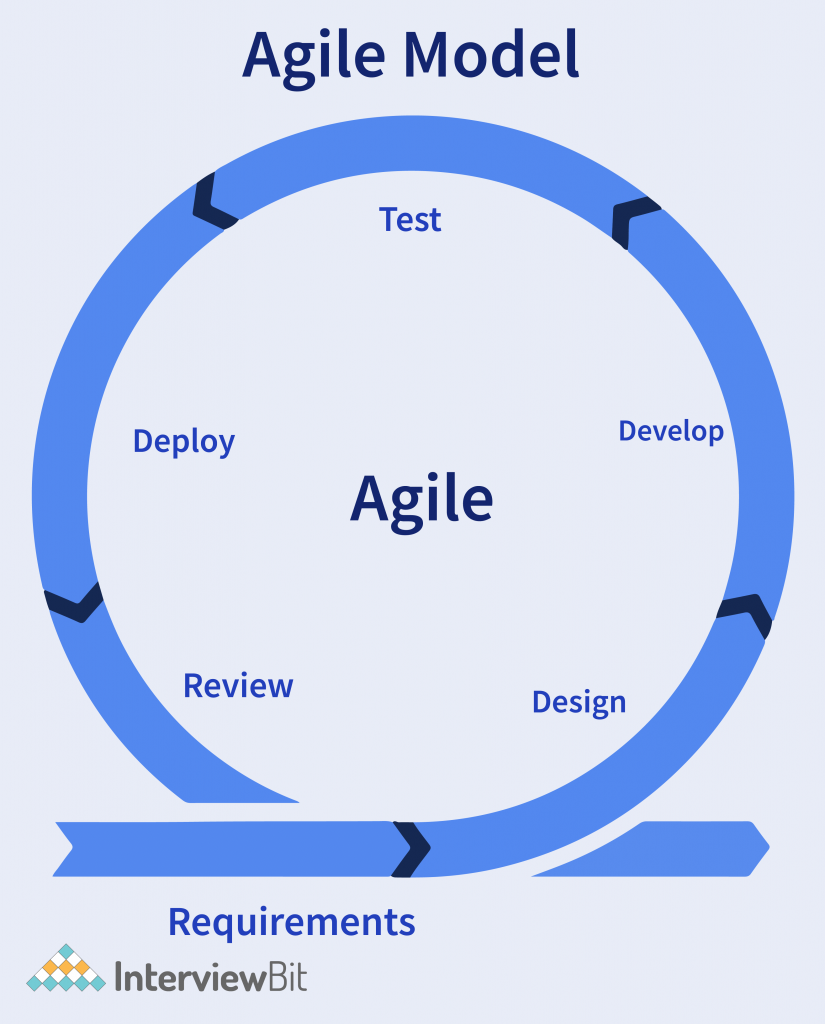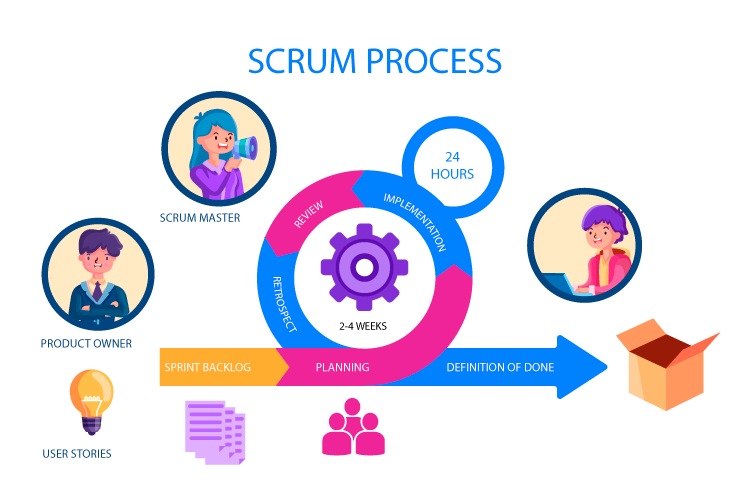Process to handle the risk in terms of damage (probability of occurrence and value).
Impact Assessment Matrix:
| Frequency | Negligible | Marginal | Critical | Catastrophic |
|---|---|---|---|---|
| Frequent (5) | 0-1 | 2-3 | 5-6 | Very High |
| Likely (4) | 4-6 months | 10-12 months | High | Very High |
| Occasional (3) | 8-10 months | Low | Moderate | Very High |
| Remote (2) | 1 day | Moderate | Very High | Very High |
Risk Control vs Risk Mitigation:
- Risk Control: Actions to reduce probability of risks happening.
- Risk Mitigation: Actions to reduce impact of risks. Example: An image does not load, but there is text to defend.
- Other Mitigation: Risk avoidance, risk transfer, risk reduction, risk monitoring.